
Amazon background keywordsIt is to add keywords to the product in the background, which can not be seen by consumers. The purpose is to let Amazon algorithm index and increase the exposure opportunities of the product.
How to find the best background keywords for the product?
If you open Amazon PPC ads, you can click the Amazon Advertising pageDownload the Search Term report。
The report will show the seller the keywords that can be added to the background, including not only recommended keywords, but also their frequency of use (search). The data is very accurate. The seller can directly select the keywords with high click through rate (CTR) and the best performance.
To download the Search Terms Report:
oneLog in to the Amazon Seller Central backend and click the "Reports" tab
twoSelect the "Advertising Reports" option in the drop-down menu

threeIn the "All Campaigns" section, select your own report period, click the "Create report" button, and then click "Download" to download the file report
You can also use theAmazon Brand AnalyticsThis is a brand analysis tool provided by Amazon to sellers. Of course, it is only available to sellers who have completed the Amazon Brand Registry.
Blueocean Yiguan learned that Amazon Brand Analytics tool provides product search terms, clicks and conversion rate data.
What are the steps to add background keywords?
First, log in to the Seller Central background with the sales account, go to the Manage Inventory page, select the product to add background keywords, and click the "edit" button.
Then, select the "Keywords" tab to view the background keywords. There are six option bars.
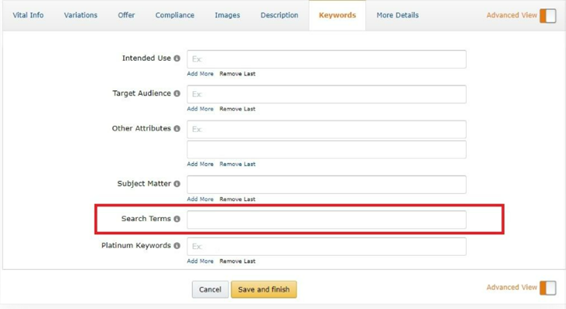 1.
1.
Search Terms
Here you can enter the background keywords prepared earlier. Don't forget the limit of "250 bytes". At the same time, you can follow theAmazon's guidance on background keywords。
2.
Intended Use
In this column, the seller needs to indicate which products the background keywords are used for.
3.
Subject Matter
Here you can add words that are more or less similar to search words and keywords.
4.
Target Audience
Target consumer groups, that is, who will use this product.
5.
Other Attributes
Any other data and information that the seller thinks will help Amazon A10 algorithm identify its products.
6.
Platinum Keywords
Platinum keywords are indexed by Amazon A10 algorithm only when the seller is a platinum sales account.
Blueocean Yiguan has learned that only those sellers with continuous sales data and annual sales of millions of dollars are eligible to have platinum sales accounts.
Finally, it is also necessary to check whether the keywords added by the seller are indexed by Amazon A10 algorithm.
Directly enter the product ASIN and a keyword that has been added into the search box on Amazon's website. The search results will show the keyword that has been indexed. If the seller cannot see his product, it means that the keyword has not been indexed.
(New media of cross-border e-commerce - Domainnews Riley Huang)Coupang, Wayfair, Wal Mart, Mercado Libre and other platforms settled, brand copywriting planning, whole network promotion, e-commerce training and incubationPlease contact us for other services. No unauthorizedRewriting, reprinting, copying, clipping and editingIn whole or in part.