
Create product listingAdd background keywordsNot enough. Amazon sellers also need to check whether the keywords are indexed. Only when they are indexed can they effectively add keywords.
What is a keyword index?
For a certain product, Amazon will create a series of keywords related to it, which are actually the words describing the product. Use these keywords to determine whether the product or the ASIN matches the consumer's search query.
For example, when searching for "shoes" on Amazon's website, the pop-up results are the products indexed by the word "shoes". If the seller's product or product ASIN is not indexed by the "shoes" keyword, it will not appear in this search result.
In short,The background keywords added by the seller must be indexed to ensure that the product is exposed in the search results page, otherwise it will not appear in the search results.
Of course, the fact that a keyword is indexed does not mean that the search ranking will be higher, because natural search ranking depends on many factors, including product relevance, sales, product reviews, etc.
Blueocean Yiguan reminds you that Amazon will not always index all background keywords added by sellers. If sellers use brand names or offensive words as background keywords, they may not be indexed.
In a word, the seller needs to constantly monitor whether the main keywords and product related keywords are indexed.
How to check and confirm?
There are two methods, one is to use Amazon website, the other is to use SellerApp keyword ranking and index detection tool.
1. Amazon website
First, find the ASIN of the product.
You can enter the product details page and lock a "ten digit code" in the link of the details page, as shown in the figure.
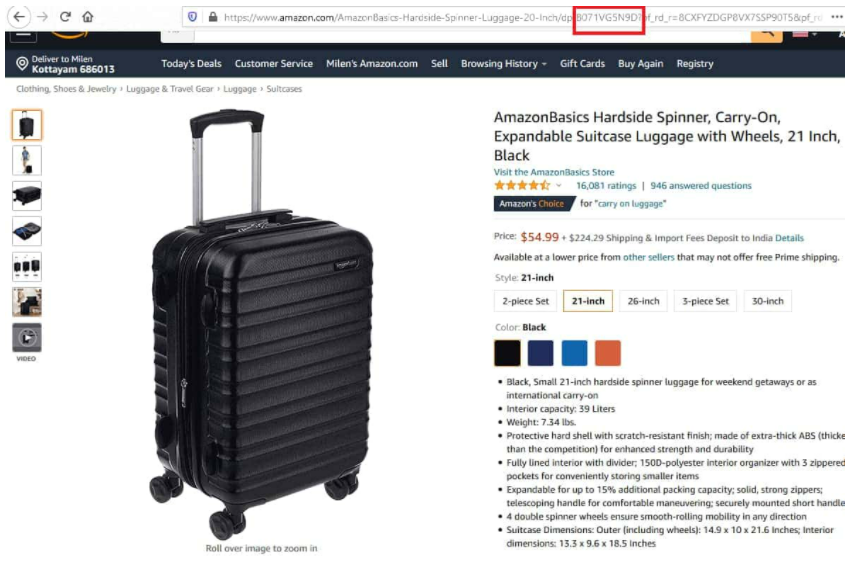
Or, check in the "Product Information" section.
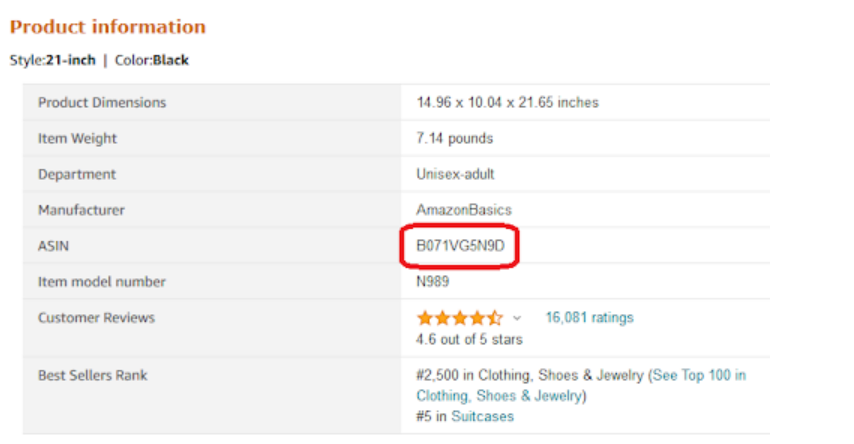
Copy the ASIN code to the search box on Amazon,The order is "ASIN first, keywords last".
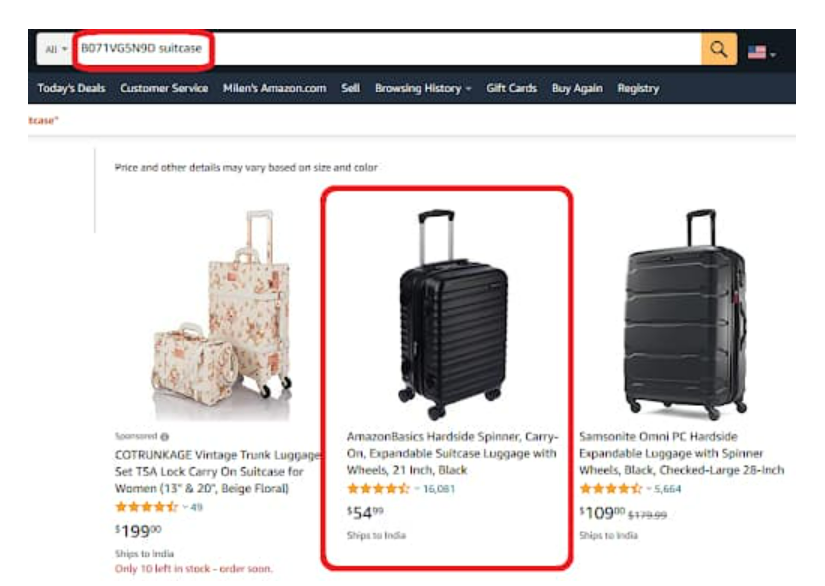
If the keyword indexes the ASIN, the product corresponding to the ASIN will appear in the search results. If the keyword does not index the ASIN, the product listing will not be displayed in the search results.
If the seller only wants to check the information indexed by some keywords, it is a good way to directly use Amazon to search, which is simple and fast.
However, if the number of keywords is large, this method is not recommended. It is a heavy workload, tedious and time-consuming method. Try this one.
2. SellerApp keyword ranking and index detection tool
SellerApp is a tool customized for Amazon sellers. Sellers can use its "keyword ranking and index detection tool" to check whether background keywords are indexed.
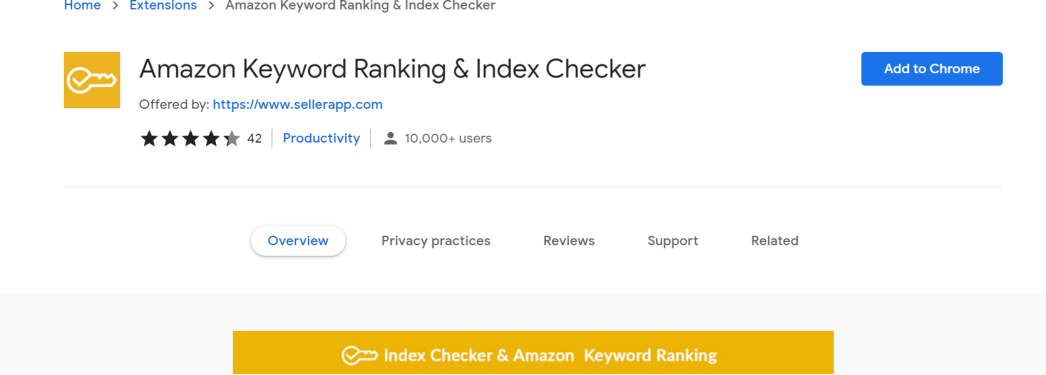
The steps are as follows:
A. Log in to Amazon Seller Central account and find the background keywords of the intended product
b. Copy background keywords
c. Search function pasted into the SellerApp tool
In this way, SellerApp will display the indexing status of all the keywords pasted by the seller, that is, whether they are indexed.
(New media of cross-border e-commerce - Domainnews Riley Huang)Coupang, Wayfair, Wal Mart, Mercado Libre and other platforms settled, brand copywriting planning, whole network promotion, e-commerce training and incubationPlease contact us for other services. No unauthorizedRewriting, reprinting, copying, clipping and editingAll or part of the content。